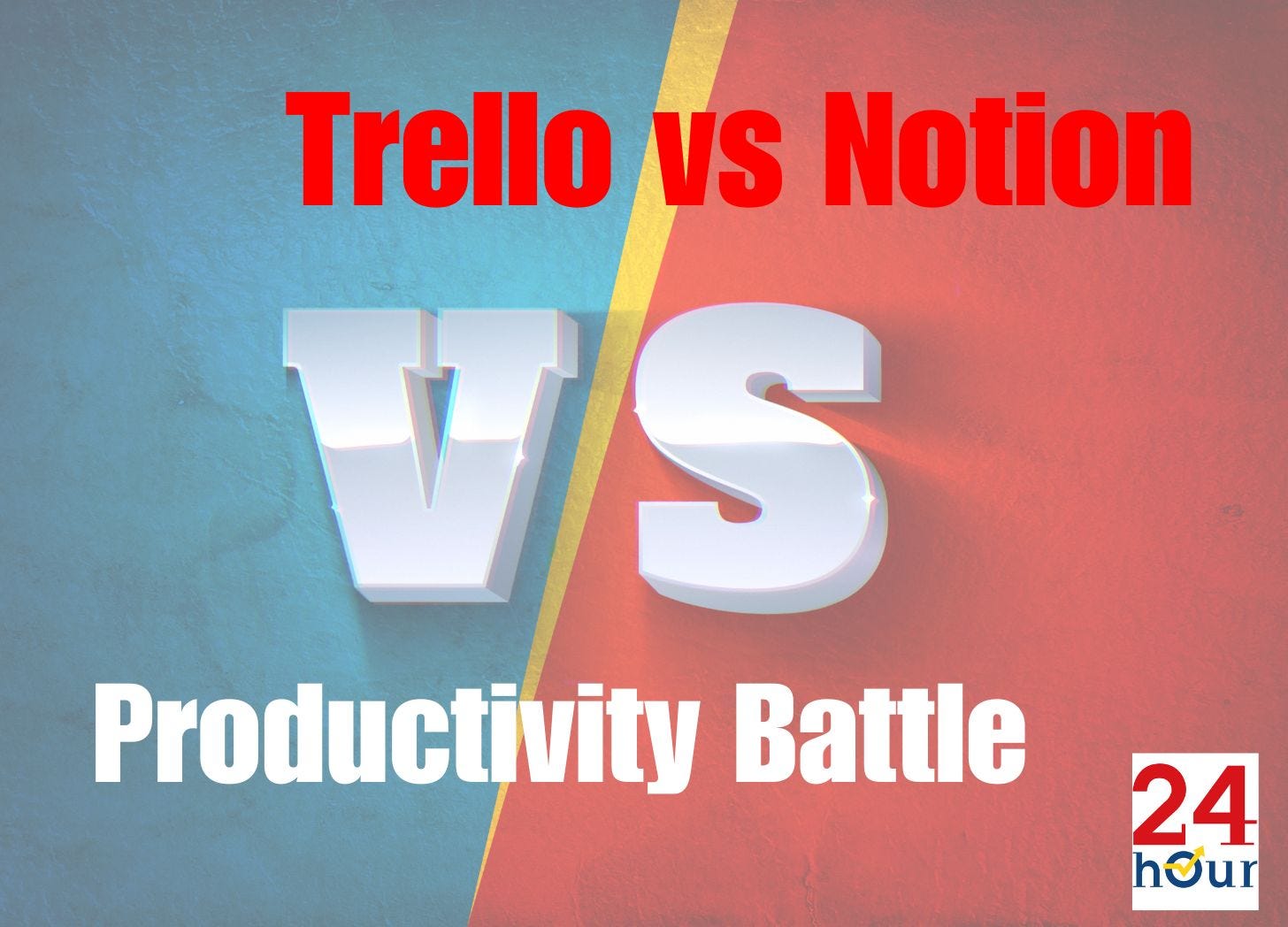Choosing Between Trello and Notion: A Comprehensive Guide
Trello is primarily a task and project management tool that uses boards and cards to help you prioritize tasks. Notion, on the other hand, is a versatile workspace.
Highlights
Trello's Simplicity: Easy to use with a visual Kanban system, ideal for simple task and project management.
Notion's Versatility: Combines note-taking, databases, and task management in one app, perfect for complex projects but with a steeper learning curve.
Freelancer Use: Trello organizes client projects visually, while Notion manages detailed databases and integrates all project information.
If you are like me and work on multiple projects simultaneously, deadlines and to-do lists can quickly become unmanageable unless you use a productivity tool to track your progress. Paper and pen and home-made spreadsheets are often insufficient to help manage complex projects, and this leads to additional efforts to gather scattered information and gain control of all stages of the project. This challenge calls for modern solutions that streamline task management and offer versatile visualization options to effectively plan and execute projects.
Overview of Trello and Notion
Both Trello and Notion are well-known productivity tools designed to help individuals and teams organize their work. While they share some similarities, they also have distinct features that cater to different needs. Trello is primarily a task and project management tool that uses boards and cards to help you prioritize tasks. Notion, on the other hand, is a versatile workspace that combines note-taking, database management, task management, and more into a single tool.
We will analyze how these tools behave considering their usefulness to perform tasks of different complexity, their learning curve and real use cases for a busy user juggling deadlines and trying to get things done.
Keep reading with a 7-day free trial
Subscribe to 24Hour Journal to keep reading this post and get 7 days of free access to the full post archives.